
Introducing Wifi-Based Auto Check-In
Powered by Skedda’s Occupancy Tracking, Auto Check-In conveniently checks users into their upcoming bookings automatically after they are verified on-site – saving time, reducing lost reservations, and making utilization data more reliable.
When someone connects to their office network through Skedda, their presence is verified with an IP match. That match can happen actively (opening Skedda on web or mobile) or passively via the mobile app’s background task.
Once presence is confirmed, bookings are automatically checked into for the rest of the day. Auto Check-In complements existing methods like QR, in-app, and email check-ins, so you can run a mix of methods that suit your workplace policy.
Easier Access; Reliable Data
Modern workplaces increasingly demand more from their data. If check-ins solely depend on remembering to click a button, manual errors occur, reservations are lost, and policy enforcement is compromised. All of this leads to space availability and utilization data you can’t trust. Check-in policies are a sure way to collect information about how efficiently space is being used, so why not back them up with real-time occupancy analytics?
With presence-verified, network-based check-ins, you get cleaner inputs for your reporting and a smoother experience for your team. In a time where encouraging in-person collaboration is key, creating fewer barriers to space access and more opportunity to collect data makes all the difference. It’s the distinction between having an office people want to work in versus one that people are mandated to go to.
Here’s a few ways Skedda’s Auto Check-In helps reinforce your workplace check-in policy:
Frictionless Space Access
Skedda does the work for you by turning natural touchpoints into driverless check-ins. When someone comes to the office and connects to their local Wifi through Skedda, they are marked as “seen-on-site” and their bookings are confirmed automatically for the rest of the day. No more reminder emails, no QR scavenger hunts, no “I lost my desk because I forgot to check in.”
This reduces check-in friction, cuts support tickets around missed or canceled bookings, and prevents scheduling conflicts between teammates. If a user needs to make changes before the window opens, they can do it in the mobile app and still enjoy the hands-off confirmation when they arrive. The result is a calmer start to the day and better compliance with your check-in policy.
Reliable Booking Data
Your data just got honest. Because check-ins are automatically verified once presence is confirmed, utilization, availability, and occupancy reports reflect what actually happens on site. This helps prevent forgotten check-ins from skewing your availability and booking records. It also makes downstream decisions more defensible: you can rightsize your footprint, rebalance neighborhoods, and tune meeting room supply with confidence. Skedda records the method of check-in, so admins can audit how confirmations happened and export the truth, not guesses, when it’s time to share outcomes.
Effortless Policy Compliance
No stickers, no scanners, no audits. Auto check-in enforces your rules without extra hardware or policy policing, using infrastructure you already have: your office network. Admins can enable auto check-in on a per-space basis through check-in rules, align the feature with existing windows and policies, and keep it compatible with manual methods where needed. The benefits are less administrative overhead, fewer “did you check in?” nudges, and cleaner compliance at scale, especially across multi-site, hybrid environments.
Setting Up Auto Check-In With Skedda
- Have your team download the Skedda mobile app and sign in to your venue.
- In Settings → Occupancy Tracking, enable occupancy and enter your office’s public IP address.
- In Settings → Check-In, enable Auto Check-In for the rules and spaces you choose, and set your check-in window.
- That’s it. As soon as someone connects to your office Wifi through Skedda, their presence is verified and bookings are checked into automatically.
Behind the scenes, the mobile app monitors network changes to confirm IP matches, whether the app is being interacted with or simply running in the background. Once a user is marked on site, that status holds for the rest of the workday—even if they close Skedda—so every booking is automatically covered without extra effort. Every check-in, regardless of method, is logged for full transparency and reporting.
Learn More About Auto Check-In
Start designing a check-in policy for your workplace – book a time to chat with our team and we’ll walk you through it!
Need help setting up Auto Check-In for your Skedda account? Get in touch with support.


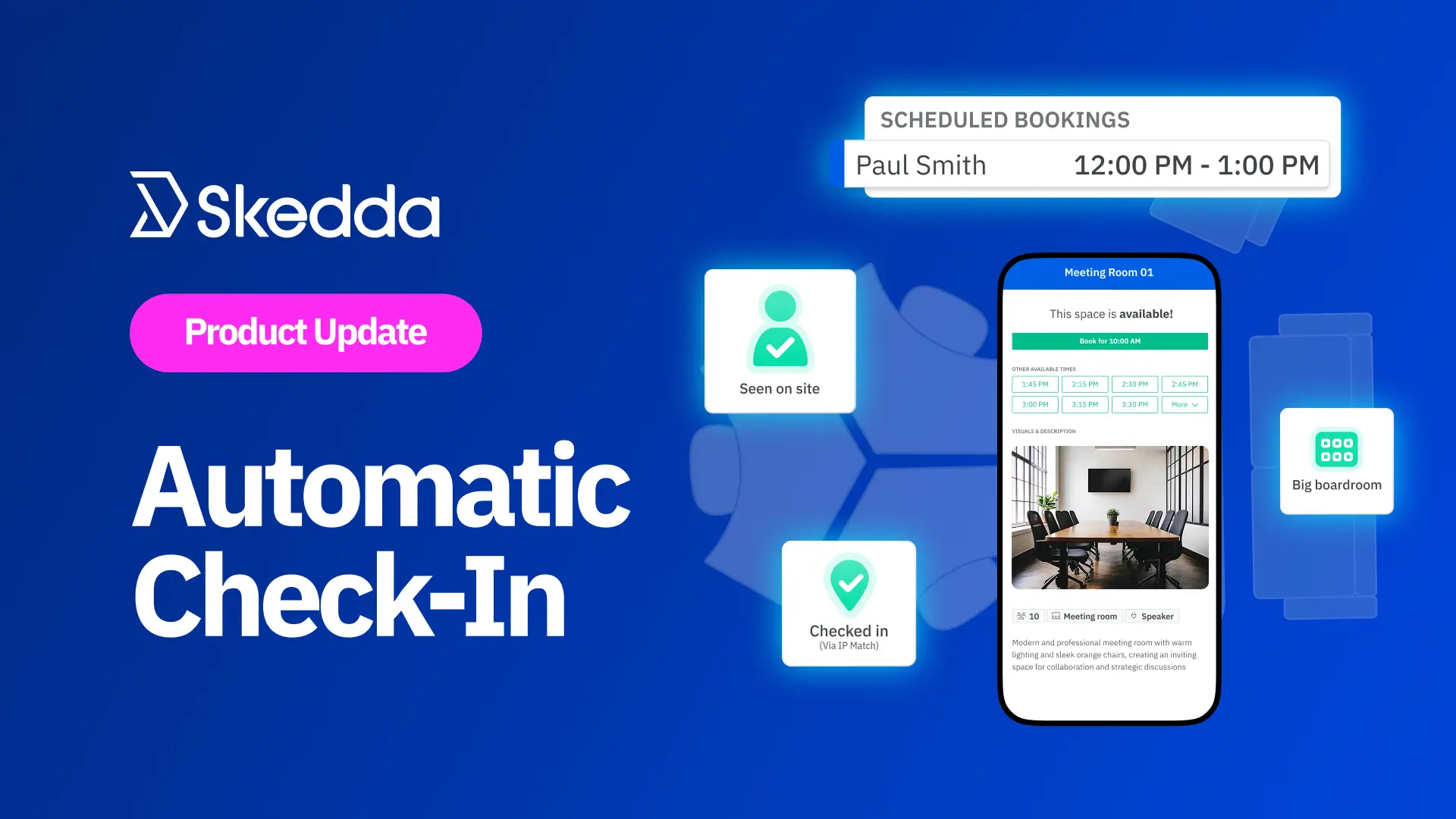
.svg)
