
Define and automate who can access specific resources, book certain spaces, or use specialized equipment, from simple to complex.
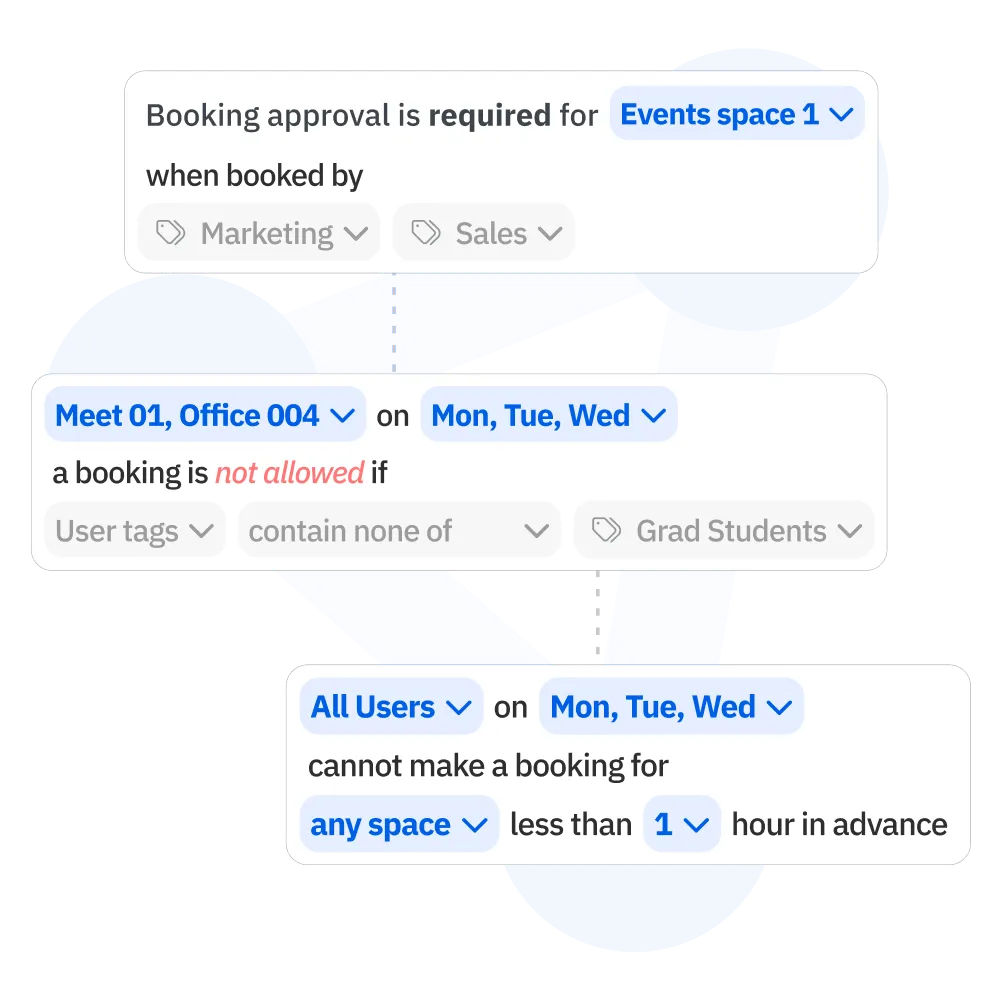


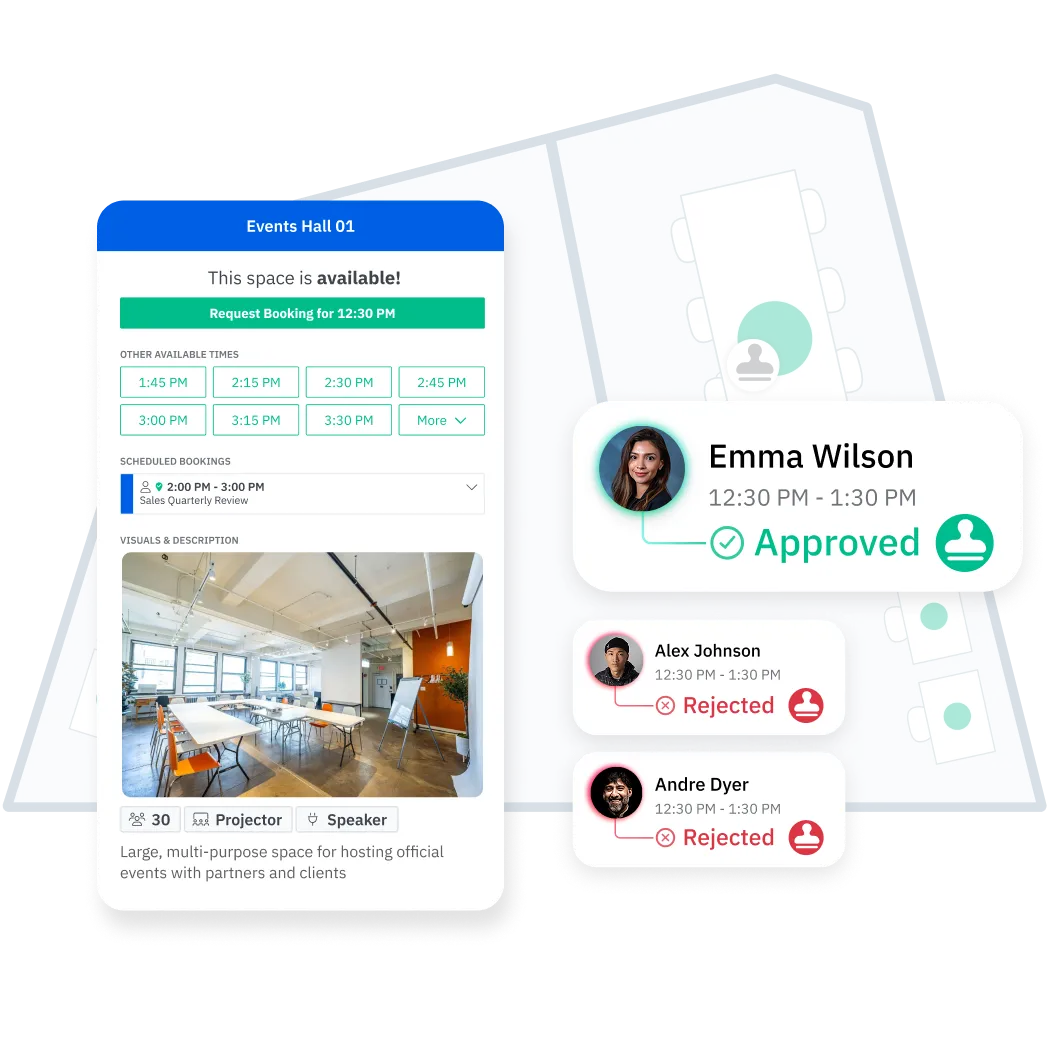


"Once a user has been onboarded with the right tags, they’re logged in and don’t need any training. They have a great map and can immediately start using the space.”


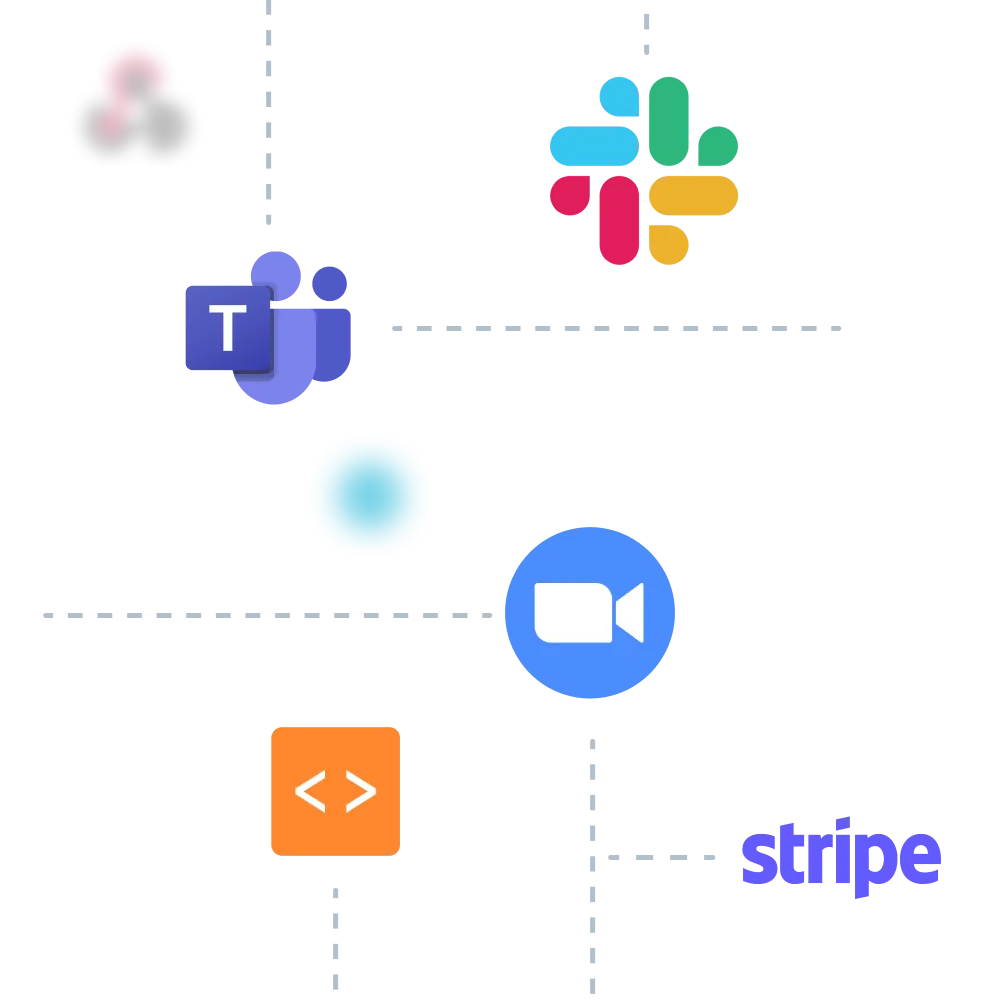
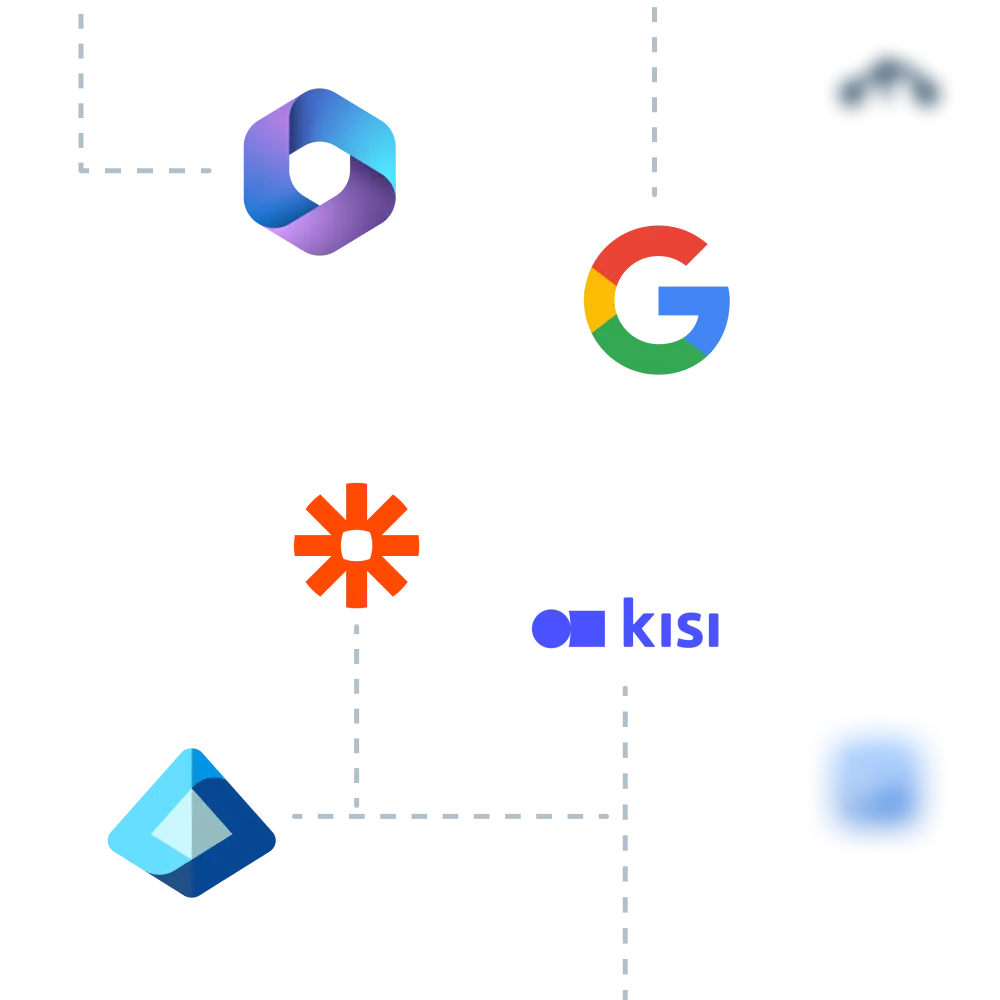
Boost engagement with interactive booking experiences and full layout of your location.
Gain actionable insights and analytics for space utilization and employee workspace usage.
Seamless visitor check-in and check-out, with admin notifications.
Streamline when and where people can book spaces with tailored rules and quotas.
Seamlessly connect with all your project, employee experience, and collaboration tools.
Foster productivity with interconnected spaces designed for work and social interaction.
Top-rated 24/7 support renowned for speed, friendliness, and expertise.
Simplify access with SAML SSO through Google, Microsoft, and more.