
Book meeting rooms and conference rooms effortlessly, maximize space efficiency, and enhance team collaboration with powerful scheduling tools.

See room availability in real-time on the Skedda Scheduler or find an open conference room at a glance with Skedda’s tablet functionality.
Find a space with the right size and tools for your meeting with conference room space visuals and descriptions.
Check in to your meeting to secure your space.
Utilization insights help you learn which rooms and amenities are most popular to optimize your space.



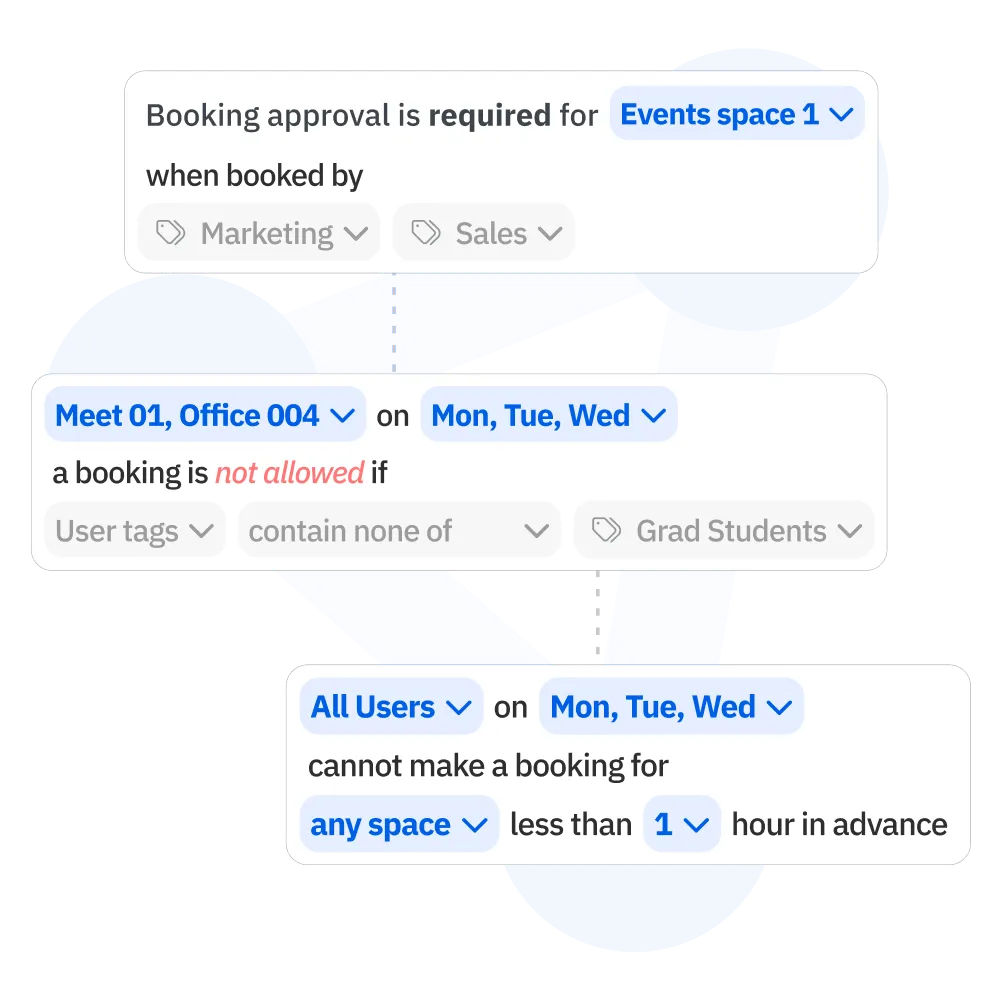


"We were using Skedda for a while and realized through the bookings data that we could condense some of our space. This probably would not have been possible without Skedda."



Meeting room booking software is a digital tool designed to simplify the scheduling and management of meeting spaces. It allows users to reserve rooms in advance or on demand, ensuring organizations can maximize space usage and facilitate seamless collaboration. The software is especially beneficial in flexible workplace environments or companies managing multiple meeting spaces.
The software typically operates through a web or mobile platform, where users can view available meeting rooms and their features in real-time. Users can select a room, date, and time, and confirm the booking. Many systems also sync with organizational calendars to avoid double bookings and provide automatic notifications or reminders.
Meeting room booking software is used by a variety of organizations, including corporations with hybrid work policies, co-working spaces, educational institutions, and event venues. Facilities managers, office administrators, and employees rely on it to manage and optimize the use of meeting spaces.
Organizations use meeting room booking software to optimize space efficiency, reduce scheduling conflicts, and support collaborative work environments. It enhances user experience by enabling teams to quickly find and reserve the right room, improving productivity and ensuring smooth operations.
Yes, many meeting room booking systems integrate with business tools such as calendar apps (e.g., Microsoft Outlook or Google Calendar), enterprise resource planning (ERP) systems, and visitor management systems. This integration helps maintain a unified scheduling process and enhances organizational workflows.
Key features include real-time room availability, an intuitive booking interface, mobile accessibility, calendar integration, reporting and analytics tools, room setup options (e.g., layout preferences), and secure data handling for compliance.
Yes, users can check the availability of meeting rooms in real time. They can also view details such as room capacity, amenities (e.g., AV equipment), and scheduled bookings. This transparency allows employees to make informed decisions and plan meetings effectively.
Meeting room booking software allows users to modify or cancel reservations directly through the platform. Notifications are typically sent to all affected parties, and the system updates availability instantly. Organizations can also set policies for cancellation deadlines or fees.
Meeting room booking software generates reports on room utilization, peak booking times, user activity, and resource usage. These insights enable organizations to make data-driven decisions to optimize meeting space usage and identify potential cost-saving opportunities.
Implementation involves selecting a solution tailored to the organization’s needs, configuring the system to match meeting room setups, integrating it with existing tools like calendars or visitor management systems, and providing training to ensure all users can access and utilize the software effectively.
Boost engagement with interactive booking experiences and full layout of your location.
Gain actionable insights and analytics for space utilization and employee workspace usage.
Seamless visitor check-in and check-out, with admin notifications.
Streamline when and where people can book spaces with tailored rules and quotas.
Seamlessly connect with all your project, employee experience, and collaboration tools.
Foster productivity with interconnected spaces designed for work and social interaction.
Top-rated 24/7 support renowned for speed, friendliness, and expertise.
Simplify access with SAML SSO through Google, Microsoft, and more.