
You spoke. We listened. Skedda Visitor Management is now better than ever! Since its official launch, we’ve added new features to help you more easily create secure, efficient, and welcoming visitor experiences.
With a more streamlined self check-in and check-out process, enhancements to automated notifications, and more ways to customize your invitations, Skedda Visitor Management helps you easily welcome guests, ensure compliance, and track all workplace visits.
New features available today include:
Walk-in Visitor Check-ins

Guests can show up to your premises and schedule a visit on demand! All visitors need to do is create an appointment, check in, and choose the person at your organization they’d like to meet. Once this is finalized, the person at your organization chosen to host your visitor will be notified, and the visit can begin.
Learn more about walk-in visitor check-ins in our support article.
Custom Notes for Visitor Management Emails

You can now include a customized message in every confirmation email sent to your visitors. This is great for informing your visitors about any need-to-knows in advance. For example, you may need your guest to bring their laptop for collaboration. Share this information in a custom note so your guests know everything they need before visiting.
Learn more about personalizing your guests’ visits in our support article.
Venue Notifications for Visit-Related Activities

Keep your team on top of all visitor activity in your venue by sending all notifications to the email address you specify (in your “Basics” settings page) whenever visits are created, updated, or canceled by non-Admin users. This helps your team stay up to date so they can create a seamless, secure, and engaging visitor experience.
Learn more about venue notifications in our support article.
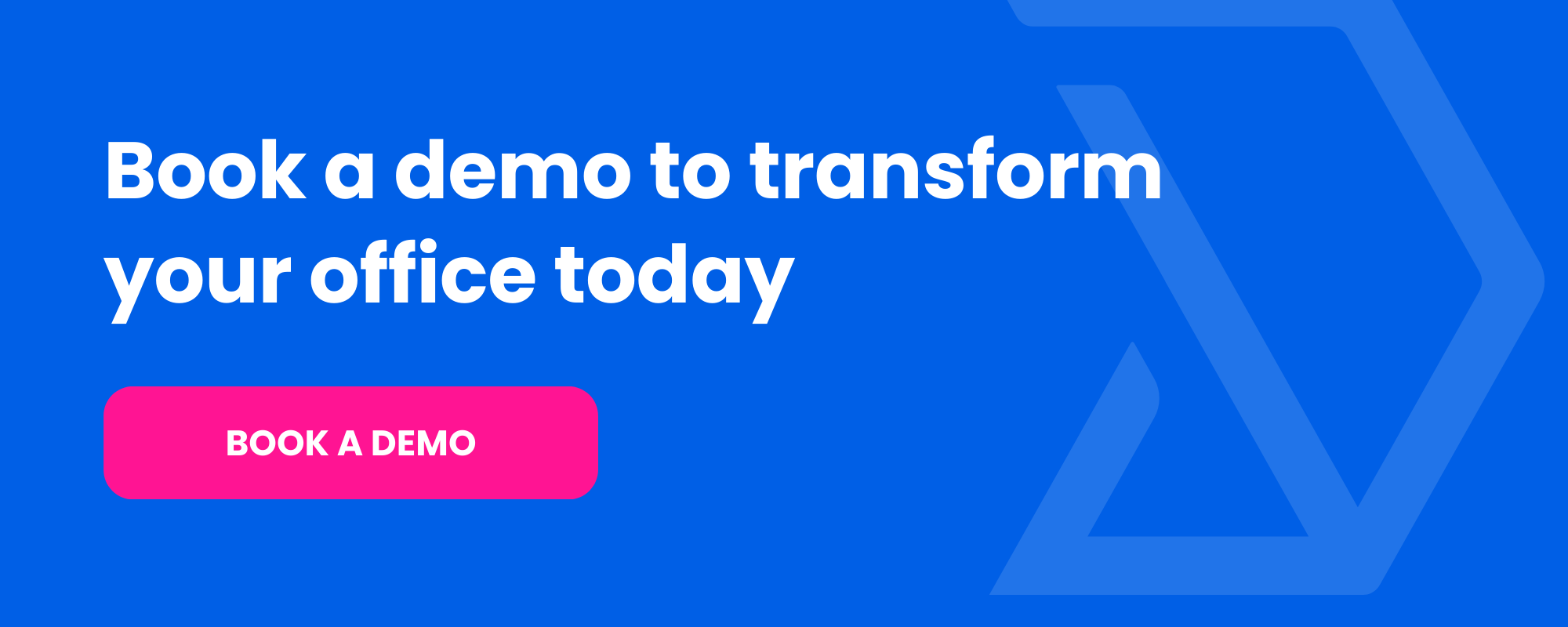
Streamlined Check-In and Check-Out Process
Your visitors now have multiple methods to check in and out once they arrive at their appointment. Providing various methods ensures that all your visitors can check-in/out using the method that works best for them.
Admin Access
Your Administrators can check your visitors in and out of their visits from the “Visits” page in your Skedda account. Previously, check-in/out was only possible via the tablet you’d connect to Skedda. Now, you can manage it all from the Skedda platform itself. All of this contributes to a seamless visitor experience for your guests.
Learn more about Admin check-in/out in our support article.

Tablet Check-in/out
Your visitors can now check-in/out of their visits by interacting directly with the physical tablet you connect to Skedda. This method is available in addition to the pre-existing scannable QR code visitors can use to check-in/out.
Learn more about our enhanced Tablet check-in/out in our support article.

Other Team Notifications

You can now specify emails you want CC’d into all visit-related notifications sent for your venue. This update allows your organization to notify any other team of new visits, changes to existing visits, or visitor arrivals. For example, you can add your security team’s contact email so they are aware of all visits to your premises.
Learn more about adding other teams for visit-related notifications in our support article.
How To Get Started With Skedda Visitor Management
With Skedda Visitor Management, you’re not just managing visitors; you’re securing your workplace, improving efficiency, and creating a great visitor experience.
How do I add on Visitor Management as a Skedda customer?
Adding Visitor Management to your existing Skedda solution is easy. Contact your Account Manager to get started or follow the three easy steps below:
- Simply log in to your Skedda account.
- Navigate to the 'Settings' menu and select ‘Visitor management.’
- Choose 'Enable visitor management.’
Note: Visitor Management add-on cost is $99/mo.
How do I try Visitor Management?
New to Skedda? Create your free Premium account to try Visitor Management today.
You can also check out How To Set Up Skedda in Less Than 1 Hour to learn more about the workspace management solution our customers rave about on G2.



.svg)
