
Level 2: Find your sidekicks—introduce Skedda and hybrid work to your employees
There are myriad ways to launch Skedda in your organization. Here is our recommendation for getting the most important features in front of them as quickly as possible.
This level gives you the tools to introduce Skedda and hybrid work to your organization.
Skedda launch timeline ( 2 weeks before launch)
Here are some optional ideas that you could use to launch Skedda.
1. Announce the change
Let everyone know that a change is coming to how you reserve spaces in your office. We recommend a quick companywide email and chat message.

Re: Change to desk and meeting room booking
Hi there, We are excited to announce that [Company Name] is onboarding a new space management system: Skedda.
This new system will help us better manage our shared office resources and bring you a great employee experience in-office.
Skedda will be launching on [ Launch Date] , so look out for future communication.
Best ,
Your Name
2. Build a launch team
A Skedda launch team should be comprised of the administrators that are going to help manage Skedda, as well as company-wide champions that will make the launch a success.
- Administrators: These are the people who will have administrator privileges, and who will be responsible for setting up rules within the system and integrating them into your existing IT infrastructure. Our customers usually have a mix of IT, HR, and Facilities team members.
- Champions: These are team leads, department heads, or rising stars, who act as champions for this new way of working. Ask them to send out communications about the change, and to regularly check in with their teams to make sure they know how to use Skedda after launch.
3. Create a comms plan
Use our 21 days of Skedda communication plan (below) or build your own plan with our email templates as a guide. Work with individual teams and Skedda champions to create excitement around hybrid work, and provide guidance for their teams. Make sure to communicate any restrictions you have built in using our rules and roles engine.
4. Create a Skedda resources page
Create a Skedda page using the information and videos provided by your Skedda Onboarding Manager, in your preferred information-sharing format ( a company intranet, Google Docs, or any other internal shared drive works great).
Launch Day!
- Make sure that SSO and logins are available to everyone
- Host a company-wide meeting (optional): Hold a Skedda training session that is accessible to both in-office and remote employees.
- Send the first email of your comms plan.
First month of Skedda
Continue to create excitement around Skedda by sending out evenly spaced communications. Routinely check in with your Skedda team champions to make sure they are promoting the use of Skedda, and encourage them to gather feedback from employees.
21 days of Skedda
They say it takes 21 days to build a habit, so here is a 21-day launch plan with one email a week, to get your employees into the habit of booking a space. We recommend you send out one email a week with tips and tricks on how to get the most out of Skedda.

Re: Skedda – Your New Workplace Sidekick
Hi there,
[Company name] is now on Skedda!
Skedda makes hybrid work easy, allowing you to reserve a desk or meeting room for a smooth day at the office. Skedda's easy-to-use interface let's you book a desk in just a couple of clicks!
Log into Skedda with SSO (if applicable) here. [link to venue]
You can access Skedda through the desktop link, through the downloadable mobile apps (in Apple's App Store and in the Google Play Store), or through Microsoft Teams / Slack (depending on which your organization uses).
Questions? Check out our Skedda Intranet Page here. [link to intranet/ help page or document].
Best,
Your Name

Re: Skedda Tips & Tricks: Calendar Sync
Hi there,
It's week two of using Skedda! Did you know Skedda integrates with your calendar and syncs room reservations seamlessly in both directions?
Simply reserve a meeting room through Skedda or Google/ Outlook, and your reservation will be synced across systems.
Questions? Check out our Skedda Intranet page here. [link to intranet / help page or document].
Best,
Your Name

Re: Skedda Tips & Tricks: See Who is Coming In, List View and Recurring Bookings
Hi there,
It's week three of using Skedda! Below are some Skedda tips & tricks to create the best hybrid work experience with Skedda.
See Who is Coming into the Office & List View:
Have you ever come into the office and realized your entire team stayed home to work? Skedda makes it easy to see who is coming in so you can plan your in-office days accordingly.
On Slack / Teams: Type the command /skedda-in (Slack) or @skedda-in (Teams) into any channel where Skedda is enabled to find out which coworkers have booked a desk that week.

In Skedda: Navigate to the List View on the upper left hand corner to see a day-by-day breakdown of who is coming to the office. Search for a specific coworker's name in the search bar. Click on "My bookings" to see a list view of your upcoming bookings.

Recurring Bookings:
Do you sit in the same spot every time you come into the office? Or do you have a weekly meeting that you like to host in the same conference room? Skedda makes it easy to reserve recurring bookings for resources you book on a daily, monthly, or yearly cadence.
In the booking window, click on "Repeat" to select the cadence of when your booking should repeat. Set it to end by a certain date or after a number of occurrences.

Questions? Check out the Skedda intranet page here. [link to intranet/ help page/ document].
Best,
Your Name
Bonus : Gamify It
If you want to make your launch extra fun– here’s a raffle idea to get employees into the habit of booking a desk. Throughout the 21 days of Skedda, have employees book desks and spaces. At the end of the 21 days, you can run a raffle among users that have either booked at least 1 resource, or users that have booked certain resources. Here are our two suggestions for picking raffle entrants:
1. In the Insights panel, filter the dates to look at your first 21 business days of using Skedda. Select a winner from the Top Users Panel
2. Under “List View” filter the dates to look at your first 21 business days of using Skedda. You could also filter this view by Space type. Download an XLSX report of your bookings. Select a winner from this list of names.

Re: Hero of Hybrid Work Raffle
Hi [ First Name],
At [ Company Name], we want you to have all the resources you need to complete your best work.
On [date], we rolled out our new space management platform: Skedda. With Skedda, you can manage all of your space booking needs from desks to meeting rooms to parking spaces [depending on the organization this may change].
To celebrate this new way of working and sharing space, today we are starting a competition for the chance to win a [insert prize here].
Participating is easy! All you have to do is make bookings within Skedda.
At the end of the three weeks, the top 10 users will be crowned Hybrid Work Heroes!
All Hybrid Work Heroes will be announced, and a winner chosen through a lottery system.
Happy Booking!
[Admin Name]
21 Days of Skedda in Teams/ Slack Messages
.svg)

New system alert! 🚨 We are pleased to announce our new space-booking system: Skedda!
We can now reserve [desks, meeting rooms, parking spaces (insert spaces you have made bookable) with Skedda.
🖥️ Log in with SSO / Look out for a registration email to set up your account
📱 Download the Skedda App on your smartphone, for easy booking
💬 Check who’s coming into the office and get booking notifications with the Skedda App on Slack or Microsoft Teams
.svg)

Happy 2 Weeks of Skedda! Did you know that Skedda integrates with our (Microsoft or Google) calendar and syncs room/ desk reservations seamlessly in both directions? Any space you reserve in either Skedda or Google/ Outlook will be synced across systems. No double booking here!
.svg)

Happy 3 Weeks of Skedda! 👏 Have you tried Skedda commands in Slack / Microsoft Teams yet? @Skedda can help you see who is coming into the office from any of your channels, so you can stay connected with coworkers and plan your in-office trips accordingly. 🤯
Introducing hybrid work to your organization
We know the transition to hybrid work can be challenging, so we’ve put together some resources to help you introduce hybrid work.






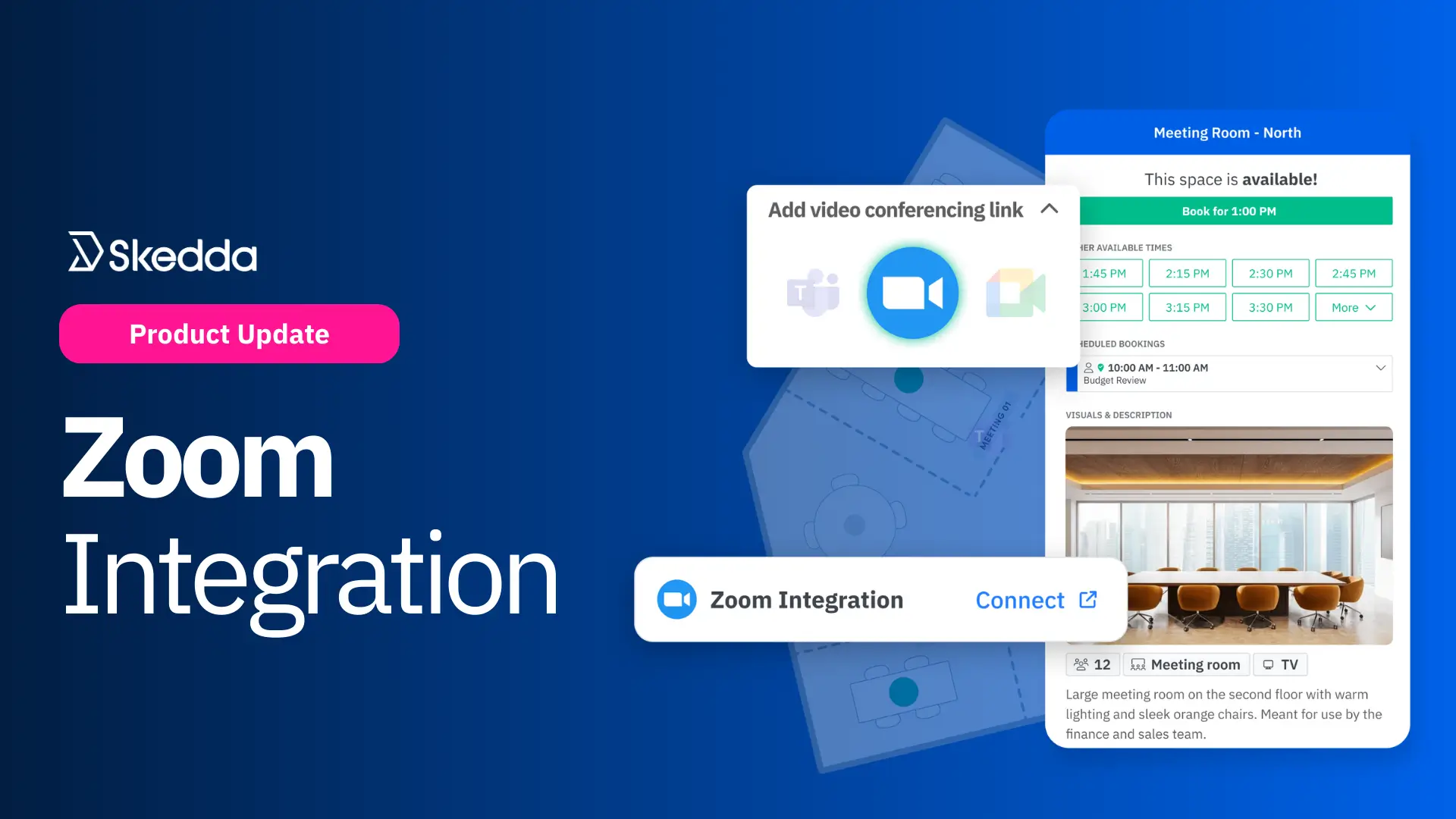
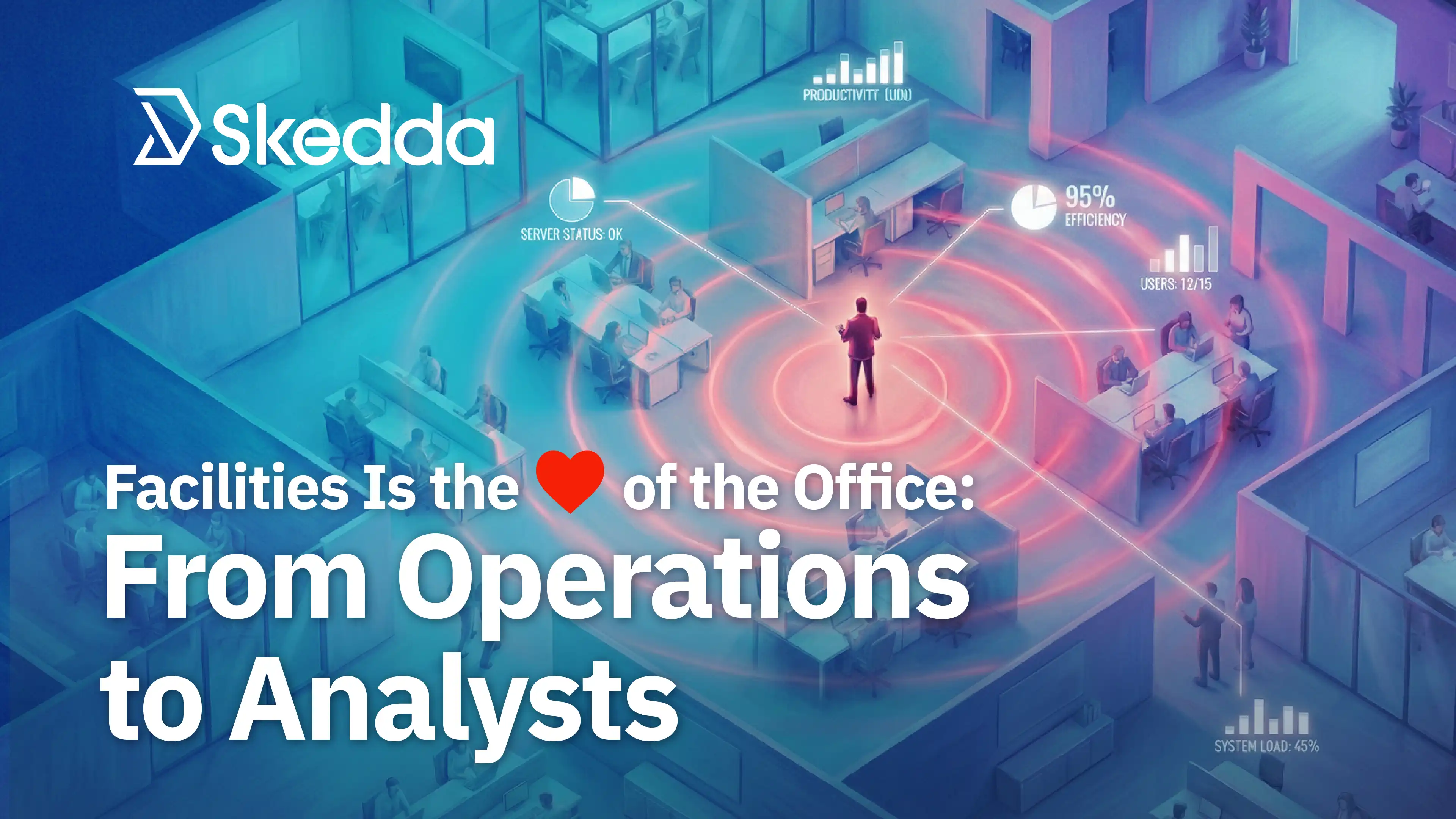

.svg)
