






.svg)
Skedda’s interactive floor plans, with desks organized by neighborhoods, let you see where your colleagues are sitting ensuring that you book a desk near your closest collaborators.
.svg)
Easily book a desk in 3 clicks from your desktop, phone, or within MS Teams.

Check-in policies help you optimize your space usage, and free up unused desk bookings.

Utilization insights help you learn which rooms and amenities are most popular to optimize your space.




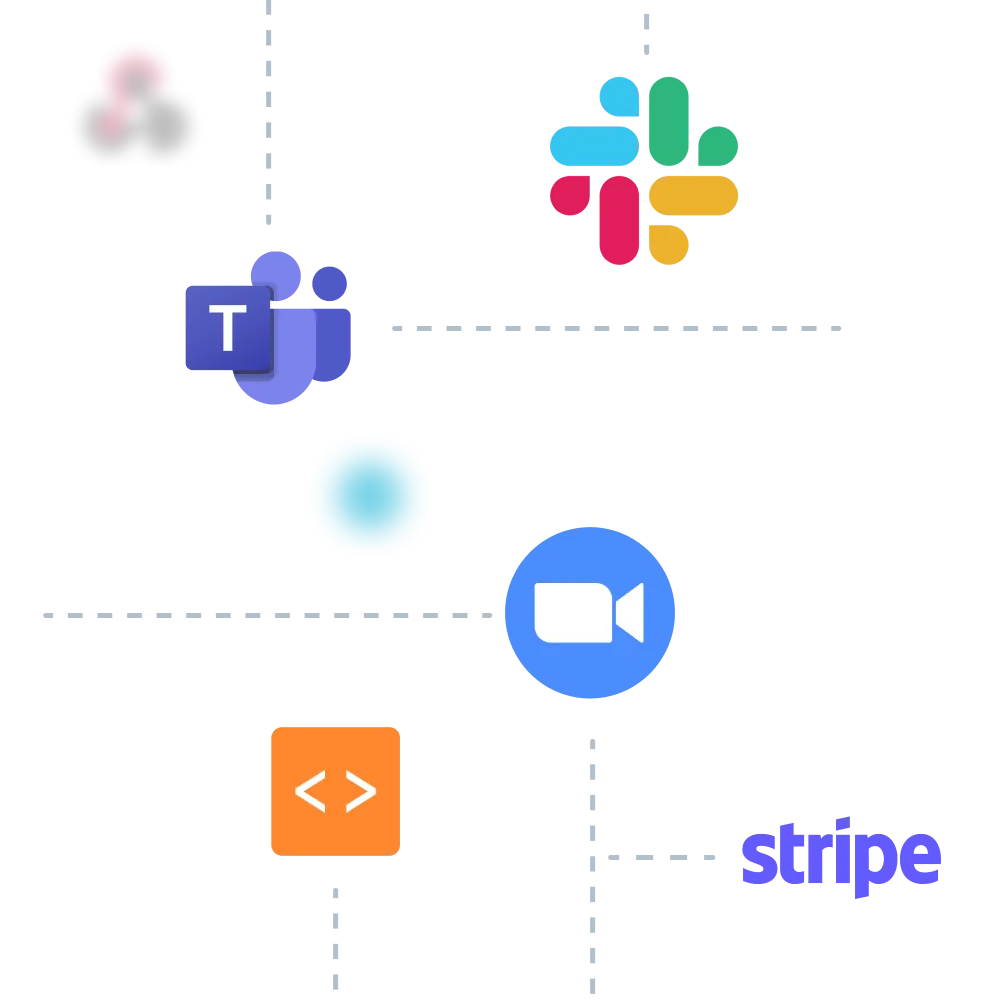
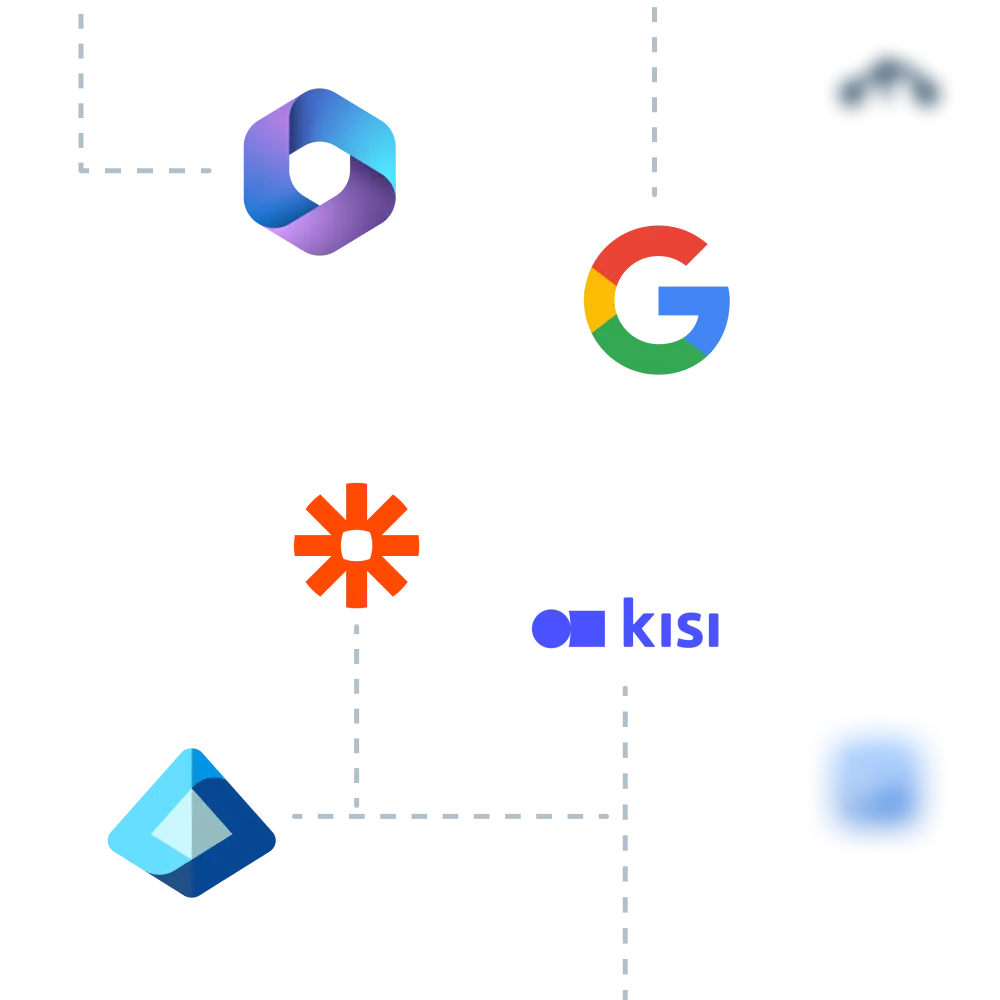
Desk booking software is a digital tool designed to facilitate the reservation and management of workspace resources, such as desks, meeting rooms, and office equipment. It allows users to book spaces in advance or on demand, helping organizations manage their physical office layouts more efficiently, especially in environments with flexible seating arrangements.
The software typically operates on a platform accessible via web or mobile apps, where users can view available desks and other resources in real-time. Users select a date, time, and location, and then book the desired space. The system updates availability instantly to prevent double bookings and can often integrate with organizational calendars to sync schedules.
It is used by a variety of organizations including corporations with flexible or hybrid work policies, co-working spaces, and educational institutions. Facilities managers, HR departments, and individual employees also utilize it to ensure optimal workspace utilization.
Organizations use it to maximize office space efficiency, reduce operational costs, and support flexible working policies. It enhances user experience by enabling employees to choose where and when they work, which can boost productivity and employee satisfaction.
Yes, many desk booking systems can integrate with other business systems such as enterprise resource planning (ERP) systems, human resource management systems (HRMS), and email and calendar systems like Microsoft Outlook or Google Calendar. This integration helps streamline operations and improves user experience by syncing bookings with personal and team schedules.
Important features include real-time availability, easy-to-use interface, mobile accessibility, integration capabilities with other software, reporting and analytics tools, customization options, and secure data handling to ensure privacy and compliance.
Yes, users can see the availability of desks in real time, as well as how long they're scheduled for, and who scheduled them. This allows users to plan their days out to sit next to those they need to collaborate with.
The software typically allows users to make changes or cancel their bookings directly through the platform. Notifications can be sent to users to confirm changes or inform them of available spaces. Policies regarding cancellation deadlines or penalties can also be managed within the software.
It can generate a variety of reports such as usage statistics, peak usage times, user activity logs, and space utilization rates. These insights help management make data-driven decisions about workspace management and future office needs.
Implementation involves selecting a suitable software solution, configuring the system to fit organizational needs, integrating it with existing systems, and training staff to use it.

"Skedda provides a quick and easy way for Divers to reserve a desk and, equally important, know when their colleagues and friends are going to the office."